Provisional Entry Feature Development Steps in D365 BC:
(1) What is Provisional Entry? Provision entries are entries that are made to account for expenses that have not been accounted for in the period to which it relates. Hence the provision is created by debiting the expenses and crediting the party account or liability account. Provisions help companies plan for these expenses by allocating money in advance. Provisions are marked as current liabilities on the company’s balance sheet and are included within the appropriate expense category on the company’s income statement.
(2) Now for this, ERP Consultors developed a custom solution for customers in which they entry provisions and reverse the provision entries when required.
(3) For that, create one new field in the “Gen. Journal Line” & “G/L Entry” table by using the Table extension feature of AL and create a new page which is a replica of the “Journal Voucher” page. On that page write code on the trigger “OnNewRecord” as highlighted, as shown.

(4) After that Create the “Posted Provisional Entries” page, as shown.



(5) Now create a new report and write the logic for reversing the posted provisional entries, as shown.
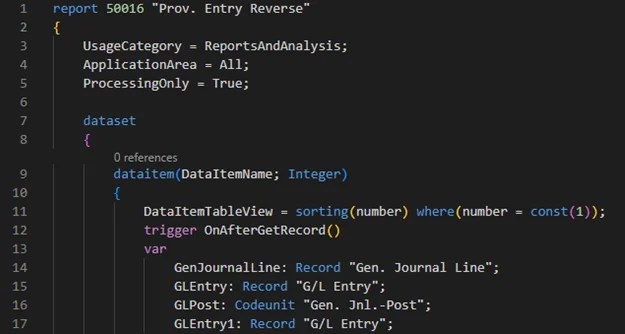
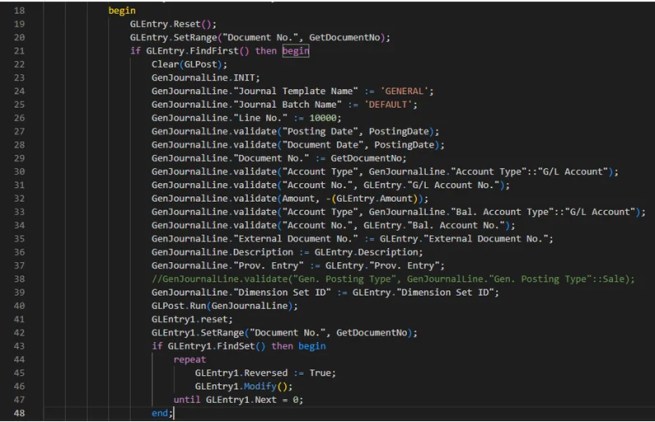


(6) Now call below “EventSubscriber” for flowing Prov. Entry field at the time of posting, as shown.

(7) After doing all the development, publish the app and check the result.





