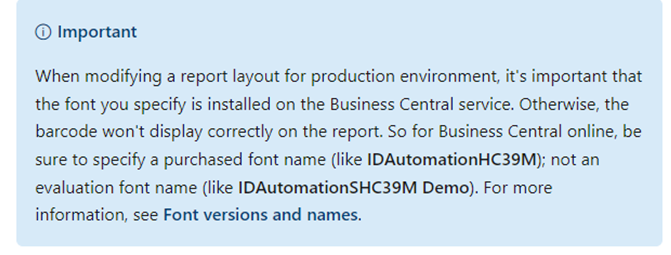Generate Barcode in Business Central:
(1) In this blog, we will get to know about BARCODE GENERATION in D365 BC.
(2) For generating Barcode, we will use D365 BC “Barcode Module”. From this Barcode module, we will take two objects for generating Code39 one-dimensional font i.e.
- Barcode Symbology: ENUM Object.
- Barcode Font Provider: INTERFACE Object.
(3) For generating Barcode in D365 BC, Create a function or Object. In this example, we will take report object for generating Barcode (New Report Creation In Microsoft Dynamics 365 BC), as shown.
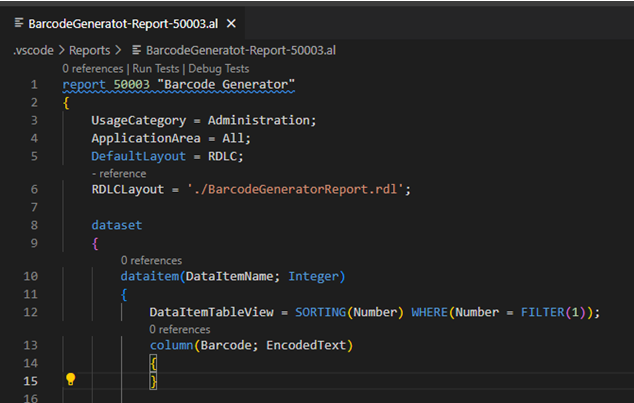
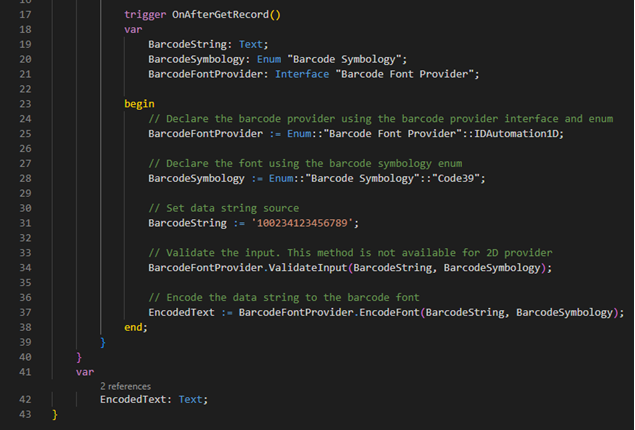
(4) Next step is publishing the object. After publishing the object, .rdlobject has been created, as shown.
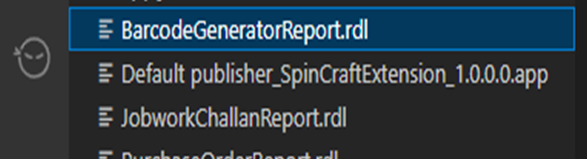
(5) Right-click on the “BarcodeGeneratorReport.rdl” object and open in “Microsoft Report builder”, as shown.
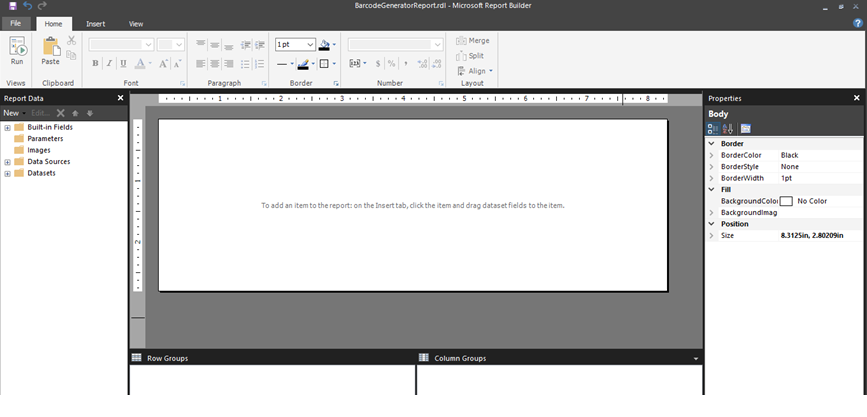
(6) In Microsoft Report Builder, Right Click on the layout and select Insert>Text Box, as shown.
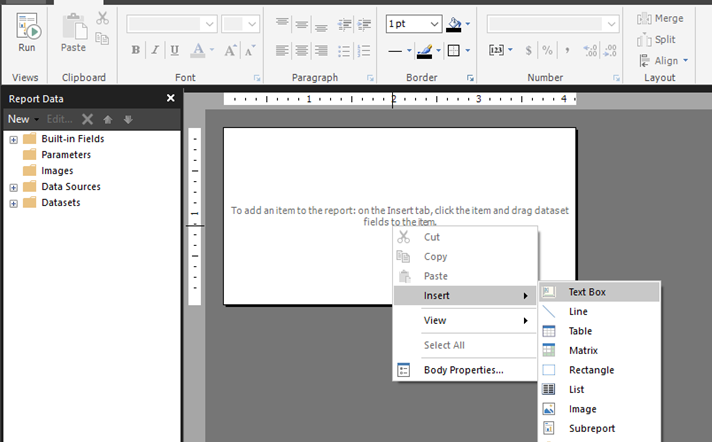
(7) After that, go to the Text box Properties and enter the “Value”, as shown.
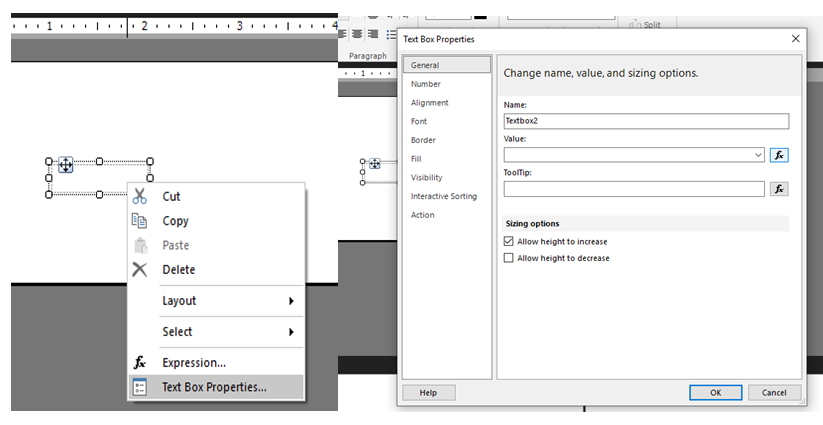
(8) After that, go to the “Font” section of Text box properties and select “IDAutomationHC39M” font, as shown.
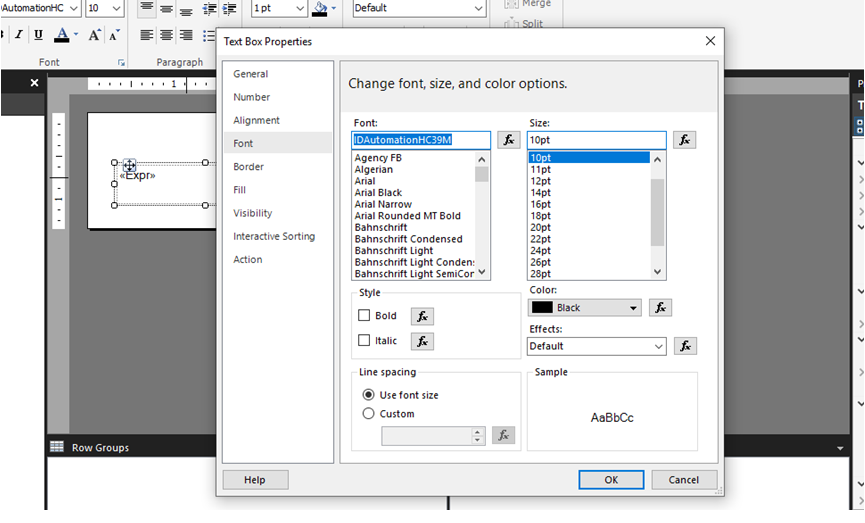
(9) After doing the above steps, save the changes and publish the object. And Run the report and see the result, as shown below.

(10) Note: For Business Central on-premises, you’ll have to purchase and install the barcode fonts. If you choose the IDAutomation fonts, you can use the same built-in providers and encoders as Business Central online- without making any changes. Or, you can purchase fonts from other providers, and then use the API to create custom barcode providers and encoders. As per the Microsoft-