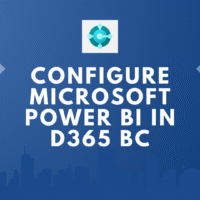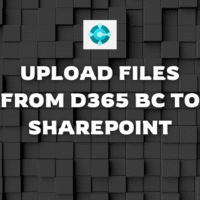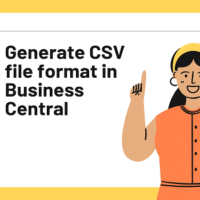Configure Microsoft Power BI in D365 BC: (1) In this blog, we will configure the Microsoft Power BI tool in D365 Business Central. For this, first open D365 Business Central and go to the settings, and select “Assisted Setup”, as shown. (2) After clicking, the List opens and press “Connect To Power BI”, as shown. (3) …
Upload Files from D365 BC to SharePoint: (1) In this blog, we will get to know about the steps of integrating Microsoft SharePoint with Microsoft D365 Business Central using AL. (2) For this, first open Microsoft Visual Studio and write the code below, as shown. (3) After writing the above code. Publish the app and Open …
Generate CSV file format in Business Central: (1) In this blog we will get to know the development of CSV file format in Business Central D365 using AL. (2) Now open Visual Code and create Object for exporting CSV file format. In this blog, Customer Master Data export in CSV file format steps shown. (3) Make …
What are Solo Ads? Doing business over the internet requires that you look for traffic sources that work for your company. Solo Ads are among the most successful marketing campaigns that allow the user to drive traffic that can squeeze pages into lists. To employ this marketing strategy, one has to buy clicks from people who have …
Integrate Power App with D365 BC Using Dataverse: (1) In this blog, we will get to know about the steps for integrating the Power App with D365 BC using Dataverse. (2) For this we have to first setup Dataverse in Business Central. Note: This step is mandatory, otherwise, Business Central Tables not visible in Power App. …
Add TO, CC and BCC in Email in D365 BC: (1) In this blog we will get to know about the function for adding To, CC and BCC at the time of sending email from D365 Business Central using AL. (2) For this use Code Unit: “E-mail Message” and function name is: “Create”. (3) Now refer …
Create New Company in D365 BC SAAS Environment: (1) In this blog we will get to know about the new company creation in Microsoft Business Central D365 SAAS/Cloud environment. For this open Business Central and type “Companies” in the search bar, as shown. (2) Now open the “Companies” and select the option “New” -> “Create New …
Dynamics 365 Business Central Technical Tutorial: (1) Installation Steps For Business Central D365 On-premises (2) Connect Microsoft Dynamics 365 BC (D365 BC) On-premises To Visual Code Editor (3) Creation Of Table In Microsoft Dynamics 365 BC (4) Page Creation In Microsoft Dynamics 365 BC (5) Report Creation In Microsoft Dynamics 365 BC (6) How To Import …