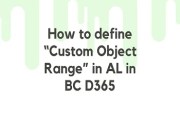Manage External Document No. Validation in Sales Documents in D365 BC:
(1) In this article, we will learn about the “Sales & Receivables” setup, which manages the mandatory validation when posting the Sales Invoice & Sales Cr. Memos. This article will demonstrate this feature in Sales Order Invoice Posting. For Sales Cr. Memo, the same procedure will follow.
(2) Go to the search bar and type “Sales & Receivables Setup”, as shown.

(3) After that, “Sales & Receivables Setup” opens and in that setup, there is a field “Ext. Doc. No. Mandatory”, as shown.

- When it enables, the system shows an error message for entering the “External Document No.” in Sales Invoice or Order at the time of posting or preview posting, as shown.

- When it is disabled, then the system allows posting w/o any error message of entering the “External Document No.” in Sales Invoice or Order posting, as shown.