Switch Company and Environment in D365 BC SAAS:
(1) In this blog, we will get to know about the switching or change to another company and environment in Business Central D365.
(2) Definition of Company→ Company is a container that holds information about a legal entity.
(3) Definition of Environment→ Companies in Business Central online exist in what is referred to as environments.

(4) Open the D365 BC and click on the Icon as shown.
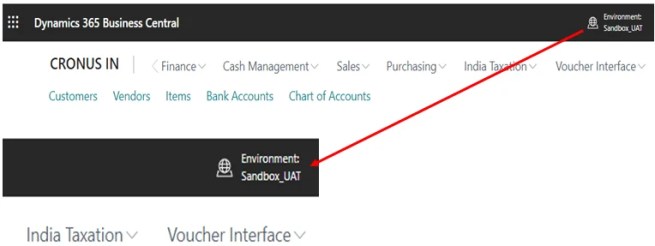
(5) After that, the options screen opens. In that screen, D365 BC shows all companies and the environment list. From that list, select the company, as shown. You can switch to the same tab or use open in new tab option.






