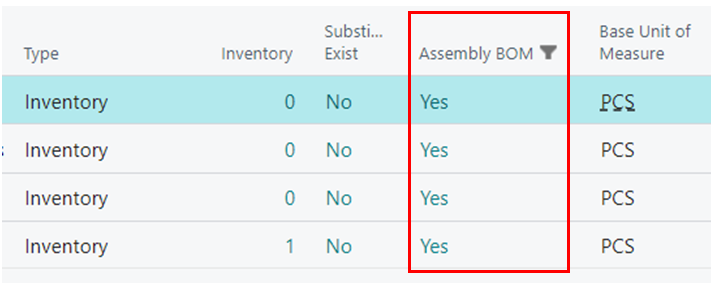Assembly Management in Business Central:
(1) In this blog we will get to know about the Assembly Management functionality in the BC D365, It is mainly used in cases where companies can supply products by combining components. Assembly Orders are just like Production Orders.
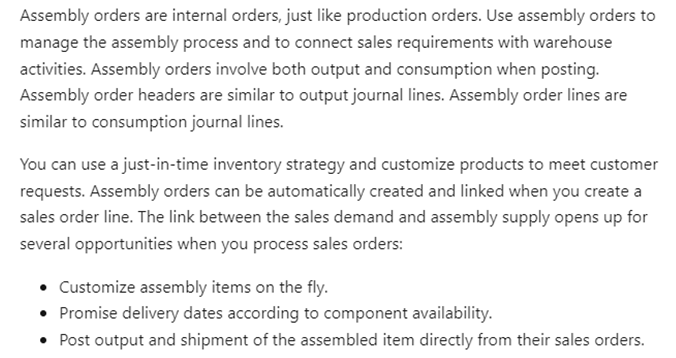
(2) To use this feature, follow the below steps:
(a) In Item Master: Replenishment System must be “Assembly”.
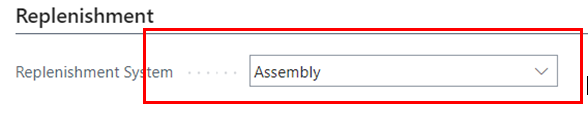
(b) In Item Master: Assembly Policy must have value. There are two ways to create Assembly Orders.
Assemble-to-Order: Uses of option
- Customize assembly items when taking a sales order.
- Overview of availability of the assembly item and its components.
- Reserve assembly components immediately to guarantee order fulfillment.
- Combine inventory quantities with assemble-to-order quantities.
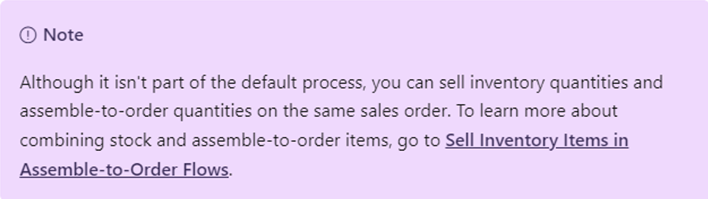
Assemble-to-Stock: Use of this option
- Use the assemble-to-stock process for items that you assemble and store for future sales.
- The items are picked and processed as single items and are treated as finished production items.
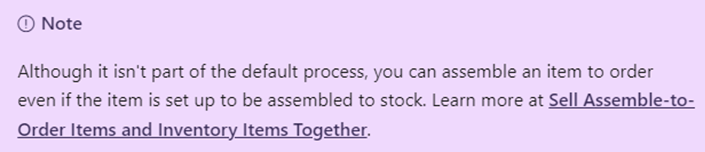
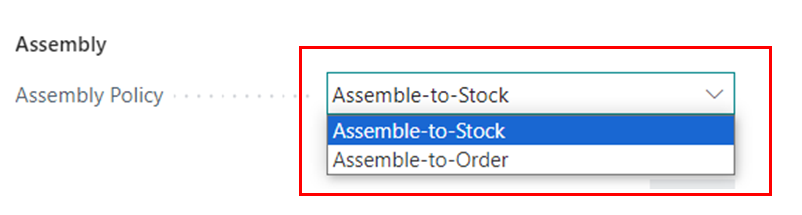
(c) In Item Master: Define Assembly BOM.