Variables in C Language:
(1) In C language when we develop or built logic, we need variables that store information like amount, string or character. For storing this type of information, the C language provides variables like int, float, and char.
(2) Sample C language code using all variables and their output, as shown:
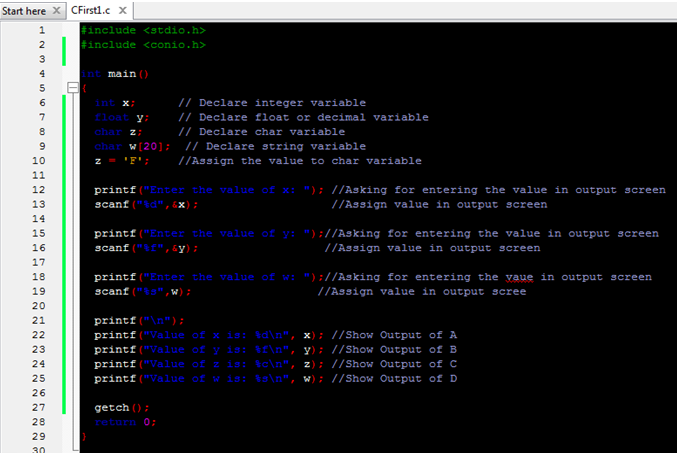
| #include <stdio.h> #include <conio.h> int main() { int x; // Declare integer variable float y; // Declare float or decimal variable char z; // Declare char variable char w[20]; // Declare string variable z = ‘F’; //Assign the value to char variable printf(“Enter the value of x: “); //Asking for entering the value in output screen scanf(“%d”,&x); //Assign value in output screen printf(“Enter the value of y: “);//Asking for entering the value in output screen scanf(“%f”,&y); //Assign value in output screen printf(“Enter the value of w: “);//Asking for entering the vaue in output screen scanf(“%s”,w); //Assign value in output scree printf(“\n”); printf(“Value of x is: %d\n”, x); //Show Output of A printf(“Value of y is: %f\n”, y); //Show Output of B printf(“Value of z is: %c\n”, z); //Show Output of C printf(“Value of w is: %s\n”, w); //Show Output of D getch(); return 0; } |
(3) After that go to the “Build” menu and select the “Build” option for publishing the code as shown.
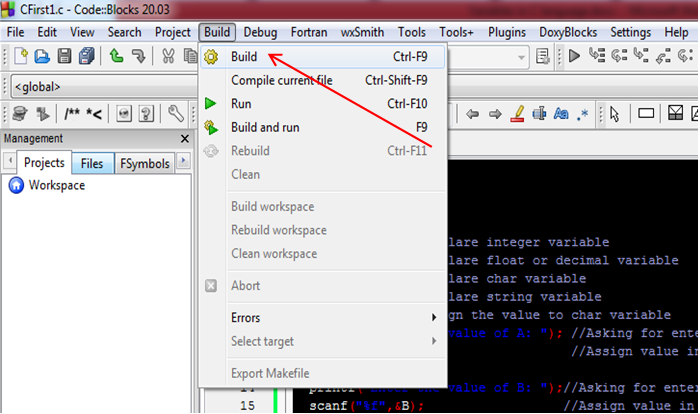
(4) After building the code, press the “Run” button, as shown.
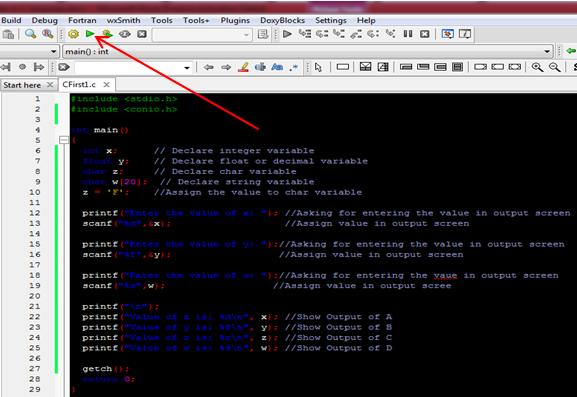
(5) After pressing the “run” button, the output screen is opened, then enter the values and then press the “Enter” button as shown.
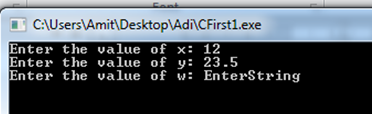
(6) After entering the value, the system gives the output value, as shown.
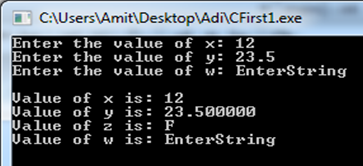
Note:
- “Int” : It stores integer values without decimal. For storing or printing integer value, you must specify “Format Specifiers”. For “int” – “%d”.
- “float” : It store decimals values.For storing or printing decimals value, you must specify “Format Specifiers”. For “float” – “%f”.
- “char” : It store single character. For storing or printing values, you must specify “Format Specifiers”. For “char” – “%c” and for long string more than one character then use “%s”.
| Data Types | Specifiers |
|---|---|
| int | %d |
| float | %f |
| char | %c |
| char (long string) | %s |






