Table of Contents
Export-NAV ServerLicenseInformation From Business Central D365 On-premises:
STEP-01:
- In the windows search bar, search for a Business Central Administration Shell.

STEP-02:
- Right-click on Business Central Administration Shell and select Run as Administrator.

STEP-03:
- After that type the command Export-NAVServerLicenseInformation in the Business Central Administration Shell, editor.
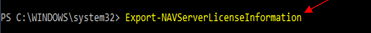
STEP-04:
- After typing the above command in the Business Central Administration Shell Editor, hit the enter button.
- After that provide the Server Instance and hit enter.
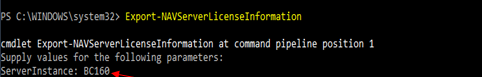
STEP-05:
- Below is the screenshot of NAV Server License Information.
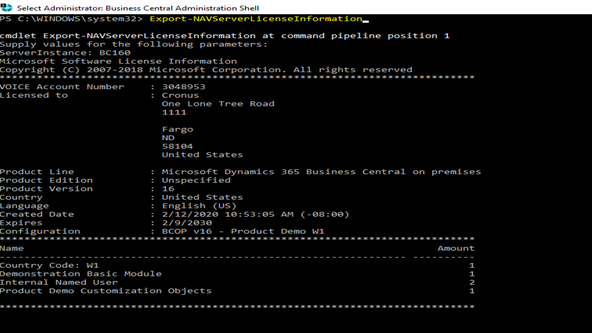
For more information, visit the Microsoft Official Website:
Also check out: How To Import License (.flf) File In Business Central D365 On-premises






