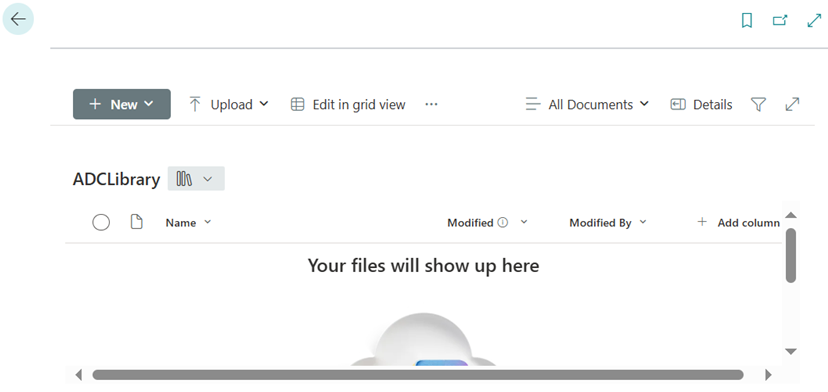Upload Files from D365 BC to SharePoint:
(1) In this blog, we will get to know about the steps of integrating Microsoft SharePoint with Microsoft D365 Business Central using AL.
(2) For this, first open Microsoft Visual Studio and write the code below, as shown.
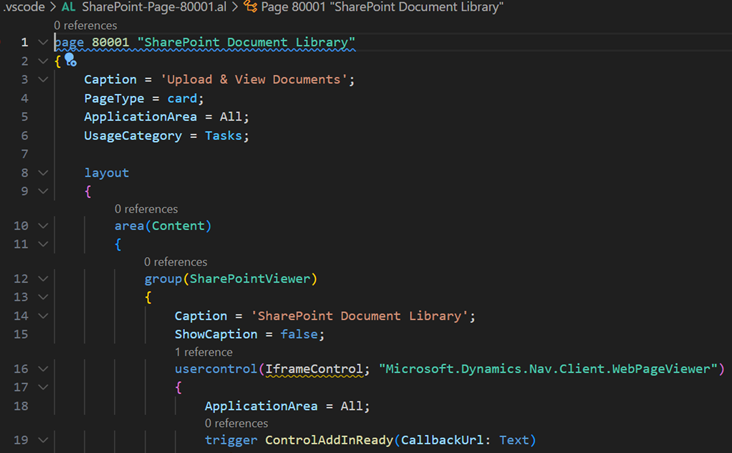
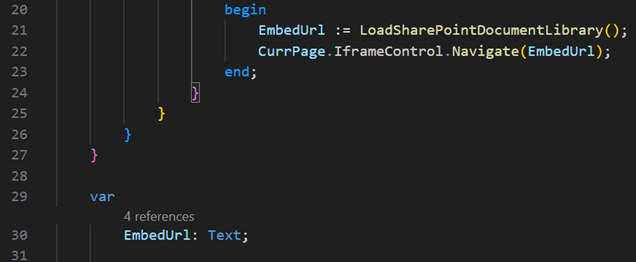
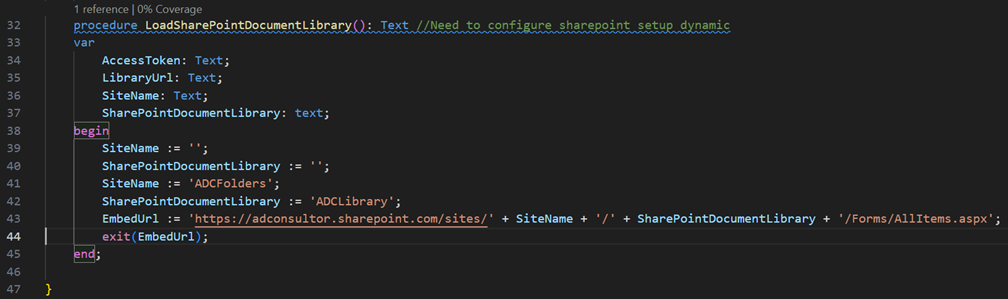
(3) After writing the above code. Publish the app and Open “Upload & View Documents” and click on the page, the system will open the SharePoint Site, as shown.